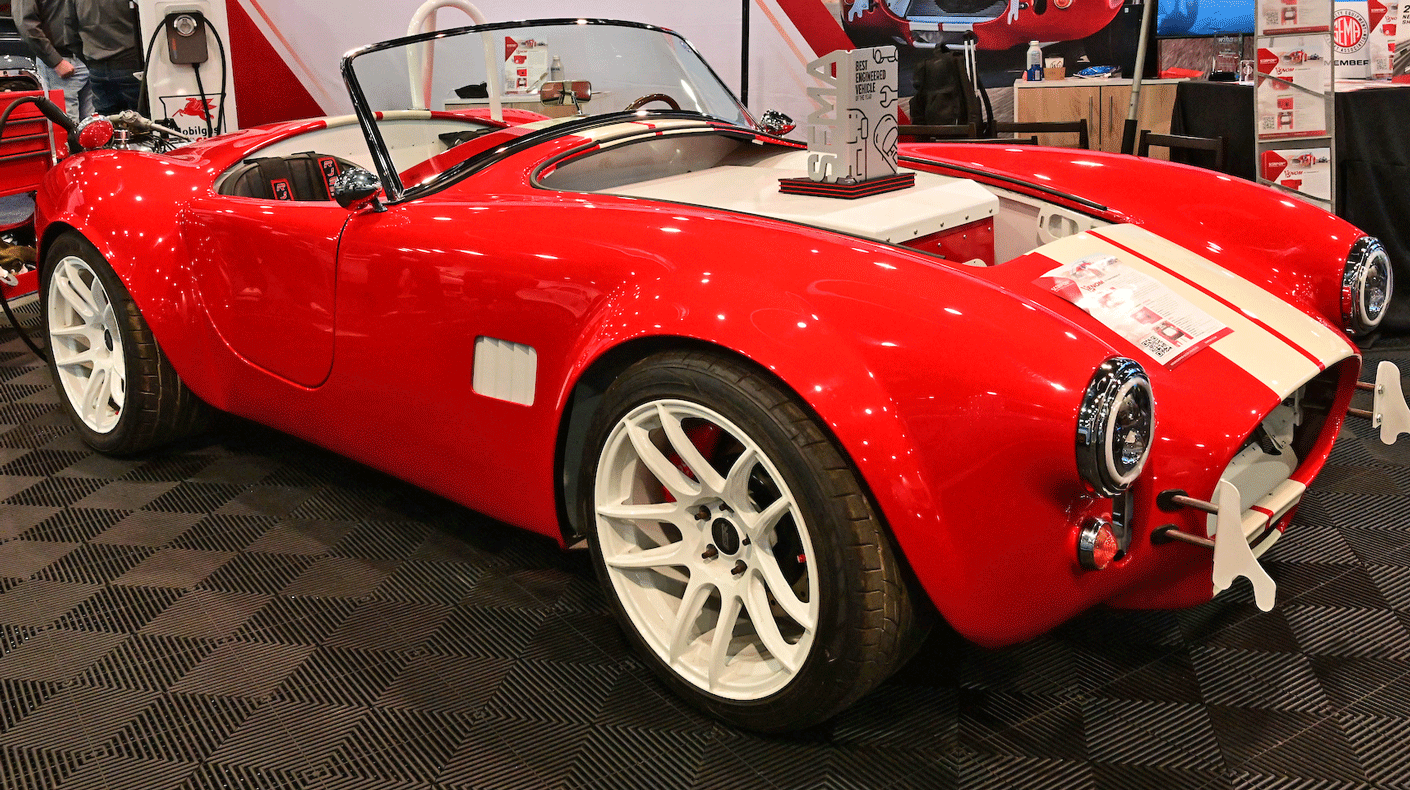SEMA News—December 2012
INTERNET
By Joe Dysart
Home-Run Slugger
How to Optimize YouTube Videos for Search Engines
 Google employees like this one will reward businesses that follow some basic, YouTube optimization best practices. |
|
Get Comfortable With the Terrain: If you’ve never uploaded a video to YouTube before, you’re in luck. YouTube offers a Creators’ Corner on its site that is designed to bring the novice quickly up to speed. You’ll learn the basics of how to create and set up a YouTube account as well as get inspiration on how to shoot your first video. You’ll also find editing tools at Creators’ Corner, which will help you polish the raw video footage you shoot. Plus, Creators’ Corner has a free users’ forum where you can get advice from seasoned YouTube veterans.
Embed Keywords in Every Facet of Your Video: Once you’ve created your video, you’ll want to seed it with keywords that intimately describe its content so that it will be easy to find for the search engines, which look for keywords describing YouTube videos in a number of ways. Most experienced YouTubers realize that the title of a video should include a keyword or keywords that vividly describe the video. But search engines also respond very favorably to keywords that are embedded in the text description of your video as well as keywords that are in the actual file name of your video.
Get Help From a Keyword Research Tool: You can discover some of the best keywords for your video by using keyword research tools such as Wordtracker and Keyword Discovery. By inputting a general theme in these tools, you’ll be able to identify popular terms associated with the theme, highly competitive terms and related synonyms. In addition to the keywords that you believe are a natural for your videos, the keywords you glean from these tools will serve as an excellent baseline in your ongoing quest for the best keywords for your videos.
Avoid Keyword “Stuffing”: Search engines penalize YouTubers who “stuff” an onslaught of keywords into video title names, video file names and the like. Rule of thumb: If a title or description you come up with sounds awkward or unintelligible, you could be penalized by the search engines. If in doubt, trash it.
Be Specific With Keywords: Generally, the more specific you can be with keywords, the more viewers you’ll have for your video. Also, be sure to include the word “video” at the end of every title, file name and other descriptions of your video. The reason: Web users generally use the word “video” in their search phrases for video content.
Centralize All of Your Videos for Easy Viewing: You can create a free “channel” for your videos on YouTube so that visitors will have a central location to find and view all of them. Creating a channel involves little more than registering your company’s name as your YouTube username and then accessing “My Account” to tweak and customize your channel. Here is a detailed video tutorial on how to put together a channel.
Embed Webpages Featuring Videos With Keywords: YouTube offers a free video player that you can insert into your company webpage. Visitors can click on the player to view your videos right from your website. Be sure to seed a webpage sporting this kind of player with keywords that are also a part of your video titles, video file names and the like. (Here's more on inserting a YouTube player onto your webpage.)
Limit Videos to Three Minutes or Less: Web video viewers tend to gobble up their content in short bursts, so avoid lengthy videos. Essentially, a visitor is much more likely to view five three-minute videos than one 15-minute video.
Take Advantage of Free Analytics: You’ll be able to learn how well your videos are being received—and refine your keyword and video choices—by using YouTube’s free Insight Analytics. Essentially, Insight is an online service that offers you a heat map of where your video views are coming from. It will also show you how people are discovering your videos by revealing the search terms they use to find your videos. Plus, you’ll be able to discern the age and gender of your audience, observe how many times viewers rate or comment on your videos and more.
You’ll also be able to see how viewers found your video—whether by searching on YouTube or Google, browsing under “Related Videos” on the YouTube site, via a link to the video from your own e-mail marketing campaign or from another website. And you’ll also be able to tell if viewers are watching your video directly on the YouTube site or via the YouTube player you installed on your site.
Still another metric that Insight offers is the ability to identify the search queries visitors use on the search engines to find your video—information that can be used to make informed decisions on the kind of keywords your company may want to bid for on Google-sponsored links and similar sponsored links programs on other search engines.
A fresh analytics report from Insight is issued each day, so you’ll be able to track spikes in viewership against the rollout of new marketing campaigns on any given day.
YouTube users with free accounts can find the Insight tool by clicking “My Account,” then “Videos.” You’ll find a button there labeled “Insight.” Here is a video tutorial on everything Insight has to offer. Similar tutorials can be found by searching the keywords “YouTube Insight video tutorial.”
Tag Your Videos: Tags are yet another tool that video sites use to categorize content. Ergo, it’s important to place keywords that are intimately related to your video there as well. To tag it, simply click on your video while on YouTube, click “Edit,” and enter your keywords in the “Tags” box. YouTube has a video tutorial on how to tag.
Annotate Your Videos: If you’ve ever seen a comment pop up when you’re viewing a video on YouTube, that’s an example of an annotated video. Fortunately, many of the search engines treat these annotations as keywords, so it’s important to annotate your video using the same keywords that you use in your title, file name, etc. For complete details on how to annotate, check out YouTube’s help section on the topic.
Joe Dysart is an Internet speaker and business consultant based in Manhattan.
646-233-4089
joe@joedysart.com
www.joedysart.com