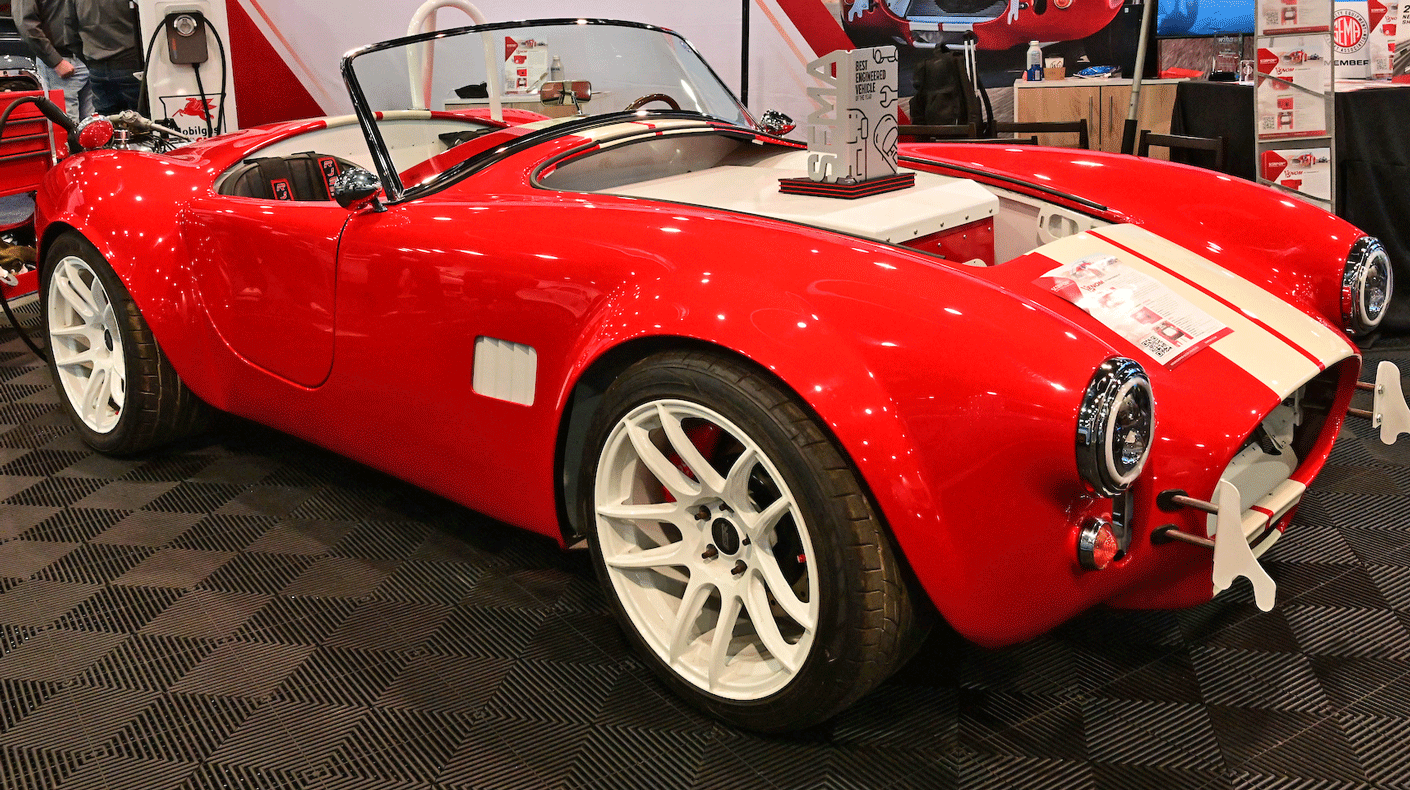SEMA News—August 2012
INTERNET
By Joe Dysart
E-mail Marketing
An Inexpensive Alternative
 While there are any number of online services eager to manage your e-marketing for you, the downside to those services is cost. Unlike the one-time fees associated with PC-based software, online service billings generally recur monthly and never disappear. Not surprisingly, many small businesses are deciding to opt for PC-based e-mail marketing software instead, which starts at about $100. Such packages can be every bit as sophisticated as an online service while offering users much more control over how their data and analytics are managed.
While there are any number of online services eager to manage your e-marketing for you, the downside to those services is cost. Unlike the one-time fees associated with PC-based software, online service billings generally recur monthly and never disappear. Not surprisingly, many small businesses are deciding to opt for PC-based e-mail marketing software instead, which starts at about $100. Such packages can be every bit as sophisticated as an online service while offering users much more control over how their data and analytics are managed.
Generally speaking, PC-based software is ideal for monthly mailings of 5,000 subscribers or fewer if you’re using the entry-level Internet connection offered by most Internet service providers (ISPs). It also offers you much more precise handling of your subscriber list. For example, automated online services often simply remove an e-mail address from your list if it bounces. But with PC software, you’ll be able to manage bounces manually and pick up e-mails sent by subscribers informing you of their new addresses or a new person to target with your mailings.
PC-based e-mail marketing also enables you to market to potential customers with whom you’ve never done business before. This practice is legal under U.S. laws, as long as you provide an easy way to unsubscribe from your mailing list and comply with the other fine print of the CAN-SPAM Act.
In contrast, online e-marketing providers offer no such flexibility. Instead, online e-marketing services by and large will only agree to work with a double-opt-in mailing list. Such lists require subscribers to take the initiative to sign-up for your mailings and then reconfirm via e-mail that they want to be on your list once they receive a mailing from you.
Using PC-based e-mail marketing software may also offer your business a greater level of security. When you’re working with an online e-marketing provider, you’re asked to upload your entire mailing list to that provider’s servers. Essentially, the security on that list is only as good as the service provider’s.
|
|
|
|
|
|
PC-based e-mail marketing software also enables you to retain data locally on your computer from analytics on your e-marketing. If you go with an online provider, those analytics remain in the cloud. That’s fine if you plan to do business with that provider for the rest of your life. Otherwise, when you’re ready to leave that provider, you may not be able to export all of your analytics data to your next provider or move that data in-house.
Working with PC-based software will also prepare you to establish an in-house mail server for your business, if you decide to go that route at a later date. Such a proposition represents an investment of $5,000–$10,000 as well as the need for a staff person with the expertise to run and maintain a server. But you’ll at least have an idea of what handling all e-mailing in-house is like if you start with the simpler PC-based software.
Of course, there are some caveats inherent in opting for PC-based e-mail marketing software. Typically, running your own software will require more time to get up-to-speed on how your software works as well as its full capabilities. You’ll want to read the software manual thoroughly and watch a few training videos, if available. Plus, it’s also very likely that you’ll be on the phone with your software maker’s tech support the first month or so until you get the hang of things.
More importantly, many ISPs frown on the use of PC-based e-marketing software. The reason: With the scourge of spam still so ferocious, ISPs are quick to label a business using PC-based e-marketing software as a spammer—whether or not that business is a legitimate sender of e-marketing e-mail.
There’s also a very good chance that you could be unfairly labeled a spammer if you send a legal but unsolicited e-mail to someone using a free e-mail provider, such as Google, Yahoo! or AOL. Unfortunately, free e-mail providers usually sport a nice, big “Report Spam” button on the user interface, which many users are all too happy to click without justification. (An easy workaround for this problem is to simply do a global remove of free e-mail addresses from your mailing list.)
That said, businesses can generally steer clear of being unfairly labeled spammers if they limit their mailings to 1,000 e-mail addresses or fewer per day, send fewer than 100 e-mails per hour and send their e-mails over the weekend. Moreover, you’ll have the best luck if you’re only sending a mailing to, say, a total of 5,000 addresses once a month.
If you find yourself still getting dinged by your ISP (ISPs often shut down an e-mail sender for a day if they decide, unfairly or not, that it’s a spammer), you may want to consider an Internet connection with a “static IP.” Essentially, this is a connection to the Internet that has an identifiable address that you, as a business, own.
Often, ISPs are more lenient with businesses using static IPs, since spam monitoring services, such as Spamhaus, blacklist spammers by identifying the static IP they’re using to send e-mail. Put another way: If you’re sending large amounts of e-mail using a standard Internet connection, your ISP gets labeled as a spammer by Spamhaus. But if you’re sending large amounts of e-mail using a static IP, your business gets labeled as a spammer. Ergo, ISPs really have little to lose if you’re sending large amounts over a static IP that your business owns, so their policing of such IPs is often very lenient or even nonexistent.
No matter what approach you choose, your results may vary. So it’s best to download a trial version of PC-based software, conduct a few trial runs over your ISP and monitor your ISP’s response. Here’s a representative sampling of highly rated PC-based software you can check out:
Campaign Enterprise, from Arial Software, $985: A longtime favorite, Campaign Enterprise enables users to track every click subscribers make in the company’s newsletter. Plus, it offers scores of variables to personalize an e-mail newsletter with the subscriber’s name, company and other distinguishing data. You’ll also be able to insert varied paragraphs, images and other content elements into an e-mail newsletter, enabling your company to customize an e-mail newsletter by region, demographics, the type of relationship you have with the recipient and more.
Atomic E-mail Studio, from AtomPark Software, $299: Another extremely popular program, Atomic E-mail Studio also allows a company to personalize each e-mail newsletter it sends with info about each subscriber it has in its database. You’ll also be able to work with your e-mail newsletters using the Studio’s task-specific modules, including List Manager, Subscription Manager and Mail Verifier. Other modules enable you to auto-collect new subscribers for your newsletter from your website as well as hunt for e-mail addresses on your PC.
SendBlaster Pro, from Nuraxis, $129: Another highly rated solution, SendBlaster also offers personalization as well as list maintenance tools and analytics. It can run a spam-alert check on your e-mail newsletter to ensure that it complies with all spam laws and is not characterized as such by the scores of “spam cop” websites that are currently policing the web.
GroupMail Personal Edition, from Infacta, $139: Another reliable package, GroupMail Personal Edition offers personalization for each e-mail newsletter you send, with 38 HTML templates to choose from and mailing-list management, among other features. This is GroupMail’s entry-level product. More robust versions—GroupMail Business and Groupmail Marketing Pack—offer many more features.
Joe Dysart is an Internet speaker and business consultant based in Manhattan.
646-233-4089
joe@joedysart.com
www.joedysart.com