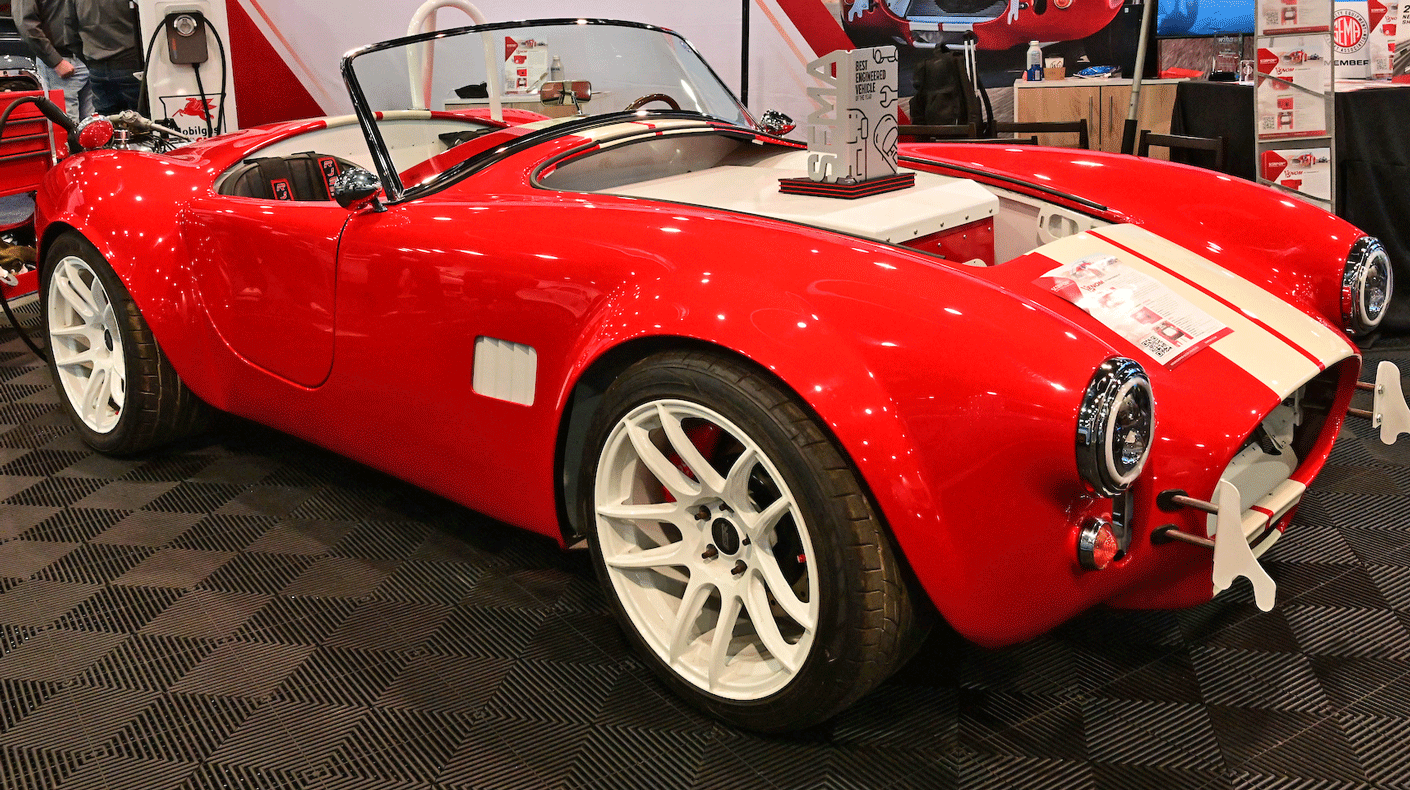SEMA News - October 2009
By Joe Dysart
Quick Tips and Tricks to Add Style and Panache
The news is good for company execs who are looking to add some style and panache to their business blogs: It’s never been easier to add rich media applications such as audio and video to your blog and start reeling in more readers. Plus, even more robust options for your blog are continually rolling out, courtesy of the wunderkinds from the geek-o-sphere. | ||
With Artisiteer, you customize the design of your blog in minutes—no kidding. | ||
To get you from here to there, the following roundup of the latest tools will make the ride quick, easy and ridiculously inexpensive:
Effortlessly Customize Your Blog’s Design: Lots of web design tools claim to be so simple that a six-year-old can use them. Artisteer 2.1; $129, delivers on that promise. After fruitlessly searching for months for a Wordpress blog template that was right for me, I finally came across this gem of a blog design program that enabled me to make my own template in minutes. Essentially, Artisteer enables you to start with a basic design of a Wordpress blog and then tweak it to your heart’s content with an easy-to-use dashboard. There are options to change your Wordpress blog’s shape, color, font, text size, columns, margin widths and more. And all are a point and click away.
Once you’re absolutely satisfied with your custom blog design, one click of a button exports it as a Wordpress theme that can be uploaded to your Wordpress blog server—and you’re done. Every aspect of the program is painstakingly designed for the non-techie, non-programmer. Plus, Artisteer allows the final design to be exported as a standard website or in compatible formats for web content management systems Drupal and Joomla. Very cool.
Add A Social Network: Believe it or not, newer plug-ins from popular blog platforms Moveable Type and Wordpress now enable you to create Facebook- and MySpace-type social networks right on your blog. This is a great way to elevate the community you’ve already built around your blog to a much more enriched experience. Motion for Moveable Type (keywords: Motion for Moveable Type) is probably the most business-oriented of the two social network creation tools. With Motion, you can build a Twitter-like feed into your blog, continually import new data from other social networks and/or create a micro-blog for every marketing campaign your company launches. Motion will also monitor what people are saying about your company on dozens of social networks from a single page, so you’ll always be able to respond quickly and informatively. Plus you can monitor those same social networks and display what people are saying about your brand as a kind of instant review site. Motion for Moveable Type is available free with Moveable Type Pro ($395) and Moveable Type Enterprise (call for price). It also can work alongside Wordpress or on any website.
The other major social network creation tool for blogs is Wordpress’s BuddyPress , which is offered free to all users. The only caveat is that BuddyPress is currently compatible with only Wordpress Multi-User, which is a beefed-up version of the standard Wordpress that enables users to create thousands of blogs with a single installation of the platform.
Key social networking features offered by BuddyPress include private messaging, profiles, friends, groups, activity streams and The Wire—a communications app similar to The Wall found on FaceBook. Granted, installing and running Wordpress MU and BuddyPress demand a bit more technical prowess than running a simple Wordpress blog, but if you or your company run into trouble, you can always opt for paid support, which starts at $2,500 annually.
Add an Audio Podcast: With Propaganda; $49 from Mixmeister Technology, you’ll be able to record, post and promote the audio podcast for your blog with a single program. The easy-to-use software can import audio from almost any source. And it can also help you create RSS feeds, ID3 tags and iTunes tags, which ensure that your podcast is easily accessible. After you’ve completed your recording, simply use the software’s publish feature to format in WMA, MP3 or WAV format, and then upload the podcast to your blog or to any podcast hosting service.
 | ||
With Propaganda, you’ll be able to record, post and promote the audio podcast for your blog with a single program. | ||
Moveable Type has a similar free podcasting plug-in for its users. And TypePad offers an extremely easy tutorial for adding podcasts to its blogs (keywords: TypePad add a podcast).
Add a Videocast: If there’s video up on YouTube you’d like to feature in your blog, the company offers a free YouTube player that you can embed in your blog text. For more info, check out YouTube’s how-to video on how to do the quick embed (keywords: YouTube player) as well as a separate how-to video on how to customize your player (keywords: customize YouTube player). With either option, you’ll see a faint YouTube watermark in the right-hand corner of the video.
The beauty of YouTube’s player is that the actual video footage is stored and streamed off YouTube’s servers, so your company will not pay the web bandwidth transmission costs, no matter how many people view the video. Google also offers a tool called Insight to help you analyze who’s viewing your embedded video.
Meanwhile, Wordpress offers a specially designed Wordpress Video Plug-In (keywords: Wordpress Video Plug-In) for its users, which easily enables you to embed video from dozens of video hosting sites, including YouTube.
Plus, if you’re looking to create and upload your own videos with minimal effort, check out VlogItt; $29 from Adobe. The program was specifically created to work with all popular blog programs and enables you to shoot a basic video and add customizable graphics, effects, titles, music and templates. There’s also a built-in teleprompter that facilitates video narration. Uploading your finished creation is as easy as clicking “publish” and dropping the resulting video thumbnail pix of your “vlog” into your blog edit screen. The program automatically handles all the technical details such as video compression, file transfer and the like. Plus, your blog’s readers can view the video by simply clicking on the video thumbnail that appears in your blog entry.
Add A Google Live News Feed: Google now offers a free, extremely customizable news window for your blog, known as Google NewsShow. Such news windows are a great way to ensure that your blog stays fresh, topical and continually updated. One of the best features of Google NewsShow is its specificity: Google will only display news in its NewsShow window that is directly related to the search phrase you create. Want news about Famous Vampires With Severe Hemophobia (fear of blood)? No problem. That’s what you’ll get, and that’s all you’ll get. Plus, NewsShow is a snap to create. Simply type in a few variables in the creation wizard, cut and paste the code into your blog, and voila!, you’ve got a news window, updated as news happens. I created my own NewsShow window for a blog in under two minutes.
By the way, while you’re playing in Google-land, you might as well also create a GoogleProfile (keywords: Google Profile) for your blog. Essentially, this is a quick web page that you create with a couple of variable inputs for Google, which appears high up in Google search returns. Here’s an example of the Google Profile for Google CEO Eric Schmidt. Creating the program will help in the promotion of your blog and help you better control your blog’s image in Google’s search engine returns.
Joe Dysart is an Internet speaker and business consultant based in Manhattan, New York. |