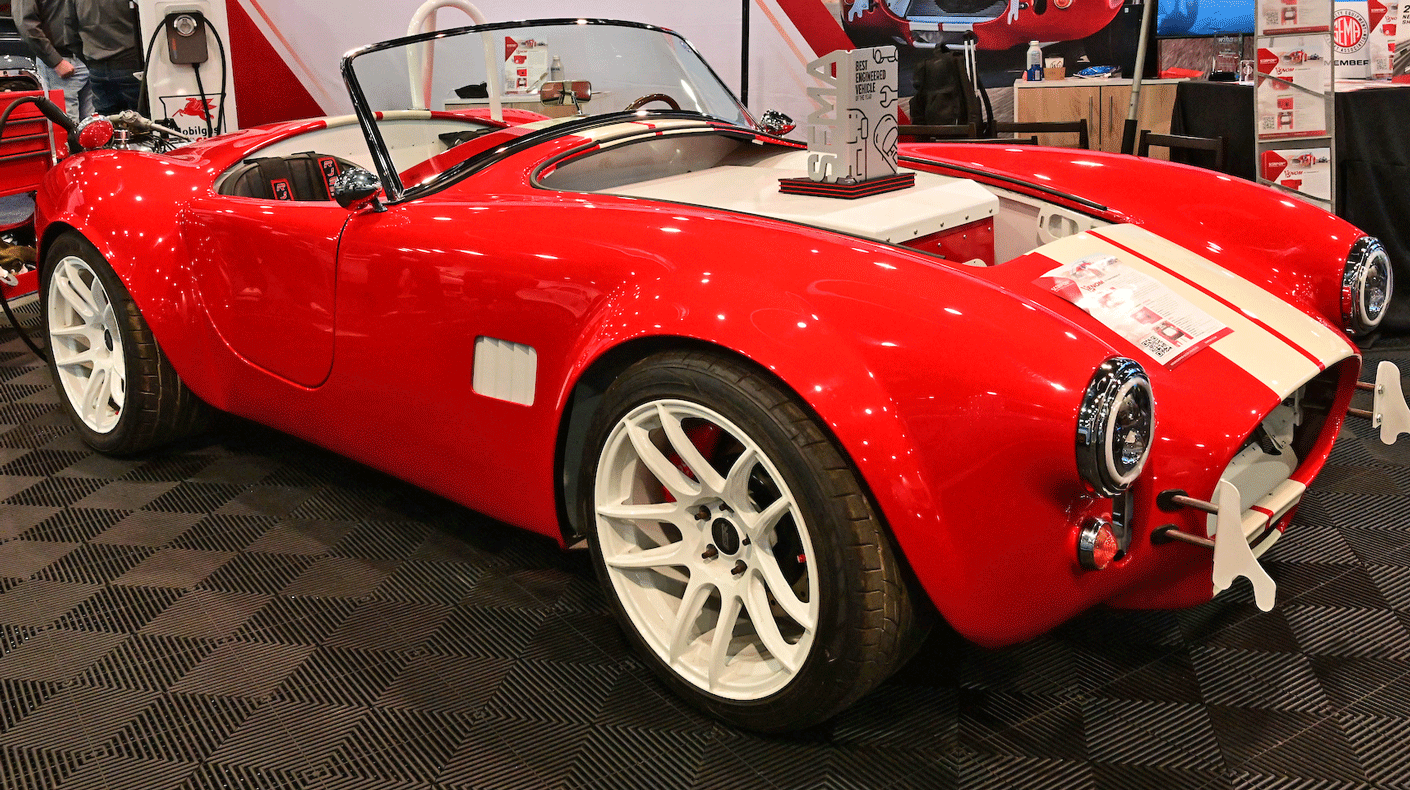SEMA NEWS - August 2009
By John Zinn
Illustration Colby Martin
Get Your Thinking And Strategy Headed Toward Efficiency And Accuracy
 | |
| Make sure that you always spell the same information the same every time you use it. Example: Chevy and Chevrolet. We all know each of these are the same, but the computer sees two distinct makes. |
The list contained below should be used as a very basic litmus test as to the usefulness of your electronic product information. Correcting or addressing all of these issues does not equal standards compliance, but it will serve to get you headed in the right direction and redirect your overall thinking and strategy.
It will also increase the efficiency and accuracy with which your product information is made available to the consumer. If you haven’t done so, please take the time to read the other articles in this issue relating to product data/product information to better understand how absolutely critical it is that you take a good, hard, honest look at what you are currently calling your “product data.”
1. PDFs Are Not Data Files: PDFs, Word documents, read-only files of any type, heavily formatted Excel files (more on this in rule number two) and any other file format that is not “relational” should never be used for electronic product information distribution. The single most universally accepted and flexible format is .CSV (comma separated values). You should always have a copy of your product information in .CSV for immediate distribution.
2. Product Data Isn’t Pretty: This relates primarily to Excel files and is one of the most common errors made in data/product information formatting and distribution. The tendency to want to “dress up” the file with colors, fonts, graphics and otherwise mimic the appearance of a catalog page renders the information contained within that file virtually useless to anybody wishing to make electronic use of the same. Good product data isn’t pretty; don’t try to force it to be so. It’s okay to have a separate file for human consumption that is dressed up, but don’t ever send that to somebody asking for electronic product information.
3. Computers Aren’t Auto Enthusiasts: Never combine information in a single data field, even if you and everybody else in the industry know exactly what it means. Electronically, product information is stored, manipulated and displayed by leveraging simple relationships between data points. If you have any data fields that look like this…

…you are guilty of this critical error. A computer cannot possibly know which model belongs to which make. Each of these “relationships” must be firm and one to one. One make to one model. Period. Repeat this for the same part number as many times as it takes to keep a one-to-one relationship between all data points.
4. Spelling Counts: Make sure that you always spell the same information the same every time you use it. Example: Chevy and Chevrolet. We all know each of these are the same, but the computer sees two distinct makes. If this were imported into a website as is, for example, the vehicle selection drop-down menu would offer you both choices—Chevy and Chevrolet. Which do you choose? And each selection will display only the products listed with that spelling. So the customer or counter/phone salesmen won’t see everything that’s available regardless of his selection.
5. Asterisks, Footnotes and Caveats: You make a part that fits an F-150 but not the Harley-Davidson model. So you do the very human thing and list that part number thusly: “Make: Ford, Model: F-150*.” Then, someplace else in the file, you say: “*Does not fit Harley-Davidson model.” As with the spelling in rule number four and the relationships in rule number three, the computer has no idea what you mean. It only sees a new model—F-150*—and some extraneous data elsewhere that isn’t related to anything (the footnote). This logical error will either crash the program or simply drop the information as unusable/unrelated. All such qualifications, footnotes, etc., should exist in their own data field directly related to the part number that they reference.
Learn more about standards and find resources.
John Zinn is the senior vice president of Advanced Digital Strategies and the chairman of the communications subcommittee of the SEMA Business Technology Committee . He may be contacted via e-mail at jzinn@digstrat.com or via telephone at 949/528-6522.