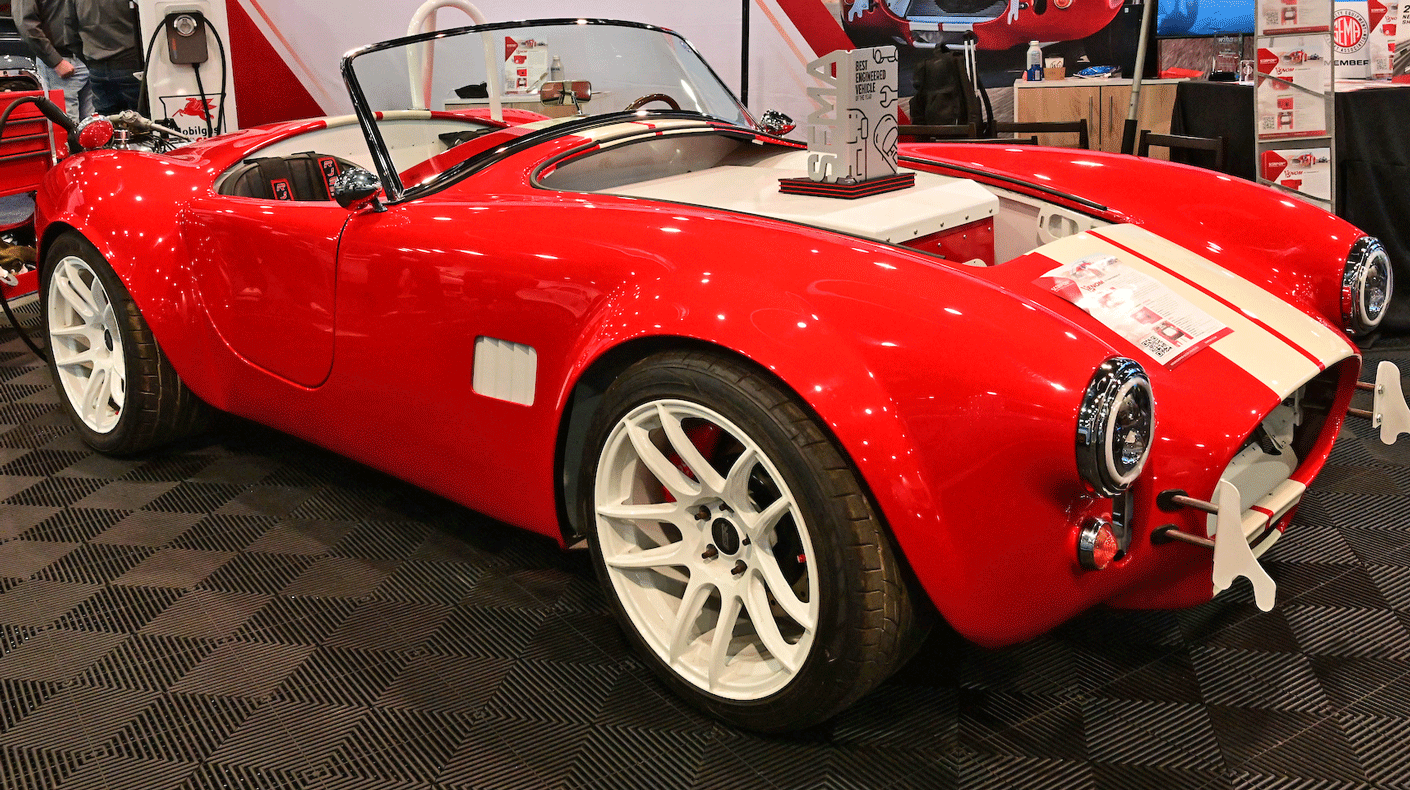SEMA News—October 2019
INTERNET
7 Easy Video Marketing Solutions
With Artificial Intelligence, It’s a Snap
 Scores of AI-driven programs are automating the creation of marketing videos. |
Artificial intelligence (AI) solutions are making it ridiculously easy to auto-generate professional-looking marketing videos these days, complete with story lines, special effects, cool transitions, soundtracks and narration. Incredibly, some of these solutions enable users to auto-generate a marketing video in as little as 15 seconds by simply entering some marketing copy into the app and then allowing its AI to automatically pull together stock audio and video into a finished production.
Like to do some tweaking? No problem. The AI apps generally also come with editing tools you can use to customize what’s produced in just a few minutes.
“Our publishing partners spend under six minutes, on average, producing original videos,” said Zohar Dayan, cofounder and CEO of Wibbitz. “These videos are intricate and are composed of beautiful media, text overlays, custom-branded graphics, diverse soundtracks and more.”
And, many AI solutions won’t break the bank. Some are offered as freebies as part of larger applications, and others start at as little as $4.99 per month.
Essentially, AI-driven marketing video production is yet another manifestation of the world-changing emergence of thinking machines. They’re real. They’re here. And they’re offering to enable you to be a much more competitive video marketer on YouTube, Instagram, Facebook and every place else you showcase your marketing videos.
Here is a representative sampling of the AI video-creation tools available right now:
 < <Effects and transitions are also all handled by the AI, including all camera zooms and panning. |
Magisto (www.magisto.com); starts at $4.99/month: Getting Magisto to do most of the work of creating a marketing video starts with the uploading of photos and videos that you’d like to use in your production. After that, it’s simply a matter of choosing an editing-style “feel” you’d like for your video, selecting music you’d like playing in the background, and allowing Magisto to work its magic.
Once triggered, Magisto analyzes all the visuals you’ve uploaded—including detection of all faces and objects—along with how those will be featured throughout the video. Meanwhile, Magisto also sorts through your video to decide how all the voices and music you’ve provided will work best together in the production. The AI also constructs a storyline for your video, including the featuring of a main character, your topic for the video, and moments it considers most “share-worthy” from an emotional point of view.
Effects and transitions are also all handled by the AI, including all camera zooms and panning. And technical tweaks get the same treatment, including color correction, image stabilization and other image enhancement technologies, which together ensure that your pictures and video footage look as good as possible.
Once Magisto serves up the finished product, you can accept the video as is or you can use a complete range of editing tools to further tweak it. Major reworks on the “feel” of your video can also been done in seconds. You can start with Magisto’s “Roaring Twenties” production feel for a video, for example, and then switch to other styles Magisto offers, such as Sentimental Style, Party Beat Style or Romance Style.
We’re making video marketing agile, completely changing the economics of video production and drastically improving its return on investment,” said Magisto CEO and Founder Oren Boiman.
You can find sample videos created with Magisto on the company’s explore page (www.magisto.com/explore).
Gliacloud (www.gliacloud.com/en); call for pricing: Gliacloud is one of a number of AI applications that is able to create a marketing video by simply analyzing marketing copy you input into its app and then putting together a video production based on that copy using stock images and stock videos. Users can input marketing copy by simply uploading copy they already have on a computer or a smartphone, or they can input a web address where Gliacloud can access the marketing copy online.
Gliacloud uses AI to analyze the copy you feed it, generating a storyline and appropriate video and still images it retrieves from its stock library. All video and images chosen emphasize major topics and keywords that the AI lifts from your copy.
Don’t quite like the results? Simply instruct Gliacloud to rerun the process as many times as you’d like until you get the alternate version of the video you’re looking for.
You can check out sample videos created with Gliacloud on its website. Scroll to the page bottom for the sample videos.
Wibbitz (www.wibbitz.com/pricing); starts at $500 per month): Wibbits is another text-to-video app similar to Gliacloud. Simply add your marketing copy to Wibbits, and it will condense your text into a storyline complete with still images, video and even voice-over narration.
Amazingly, it takes Wibbitz about 10–15 sec. to generate a complete video from uploaded marketing copy—video that can be customized further with editing tools if you prefer.
You can find sample videos produced by Wibbitz on its website (www.wibbitz.com/#latest-videos).
Lumen 5 (www.lumen5.com); pricing starts at free: Lumen 5 also offers a text-to-video service, generating marketing video complete with audio, still images and text based on marketing copy you upload to it, or a web address you feed it.
Some customers automatically generate videos with Lumen 5 every day by plugging their website’s RSS feeds into the app and allowing Lumen 5 to continually generate videos based on the new content continually added to those feeds, according to the company.
Lumen 5 also enables you to stylize your video with your brand’s unique colors. And the company will customize the way its software works for your company’s marketing content for an additional fee.
You can find sample videos created by Lumen 5 at the bottom of its homepage (www.lumen5.com).
Wochit (www.wochit.com); call for pricing: Wochit also offers text-to-video services. You can find Wochit sample videos in its showroom domain (www.wochit.com/showroom).
Raw Shorts (www.rawshorts.com) starts at $39 per month: If you’re looking for automated animation, Raw Shorts is a service to evaluate. Simply upload your marketing copy to Raw Shorts, and its AI will generate a lively animation, complete with effects, transitions, narration and other audio.
You can publish the finished product as is, or you can edit it with the full range of editing tools Raw Shorts offers.
Microsoft Photos App (with Story Remix); free: Many people using Windows 10 don’t realize that they have an automated AI video-editing program that comes standard with the operating system. Known as Story Remix (located within Microsoft Photos app), the app enables you to simply upload videos and still images and then turn it over to the app’s AI engine to generate a complete video with cinematic transitions and soundtrack.
You can add the iOS version of Story Remix to Apple products and the Android version of Story Remix to Android hardware so that anything you shoot on those competing hardware platforms can be effortlessly added to your Story Remix production on Windows 10.
Story Remix also enables you to choose a “star” to ensure that person or object is featured prominently in the production. And you can generate alternate versions of the production by simply pressing the “Remix it for Me” button in the app.
To access the Microsoft Photos App with Story Remix, ensure that you’ve updated Windows 10 to at least the Windows 10 Fall Creators Update, released in Fall 2017 (www.tinyurl.com/windows10fall).
You can find a sample video created with Story Remix on Microsoft’s Blog (www.tinyurl.com/choosestar).
Quikstories developed by GoPro (www.tinyurl.com/gopro-com-help-article); free: A free app included with GoPro software, Quikstories works with all GoPro Hero5 or newer cameras. The app automatically creates videos featuring customizable music, filters and effects that are based on video footage and still images you’ve recently shot with your GoPro.
There are also plenty of editing tools you can use to tweak the results, including adding text, slow motion, additional filters and music.
“QuikStories is our biggest leap forward since the invention of the GoPro itself,” said GoPro Founder and CEO Nicholas Woodman. “QuikStories is the simple storytelling solution our customers have been dreaming about for years. It’s an absolute game changer.”
You can find a sample GoPro Quickstories video on YouTube (www.tinyurl.com/goproquickstories).
Joe Dysart is an internet speaker and business consultant based in Manhattan.
646-233-4089